Context
Padlet is being used in the FoE as a communication board for teaching and learning. With the emergence of AI, Padlet has integrated AI capabilities for generating images and text. With the new “I can’t draw” feature, you can provide a description of the image and you get six AI generated images. You can then select one image to include in your post. Moreover, with the beta version of Magic Padlet, you can create an entire padlet based on the description you provide. You can also specify the voice for the content. The output generated is typically in the form of a Wall, but can also be a Map, if specified in the prompt.
Generating an AI Padlet
This padlet was generated using the prompt “a list of the biases in AI image generation” and the “instructor” voice. It created seven padlet posts with five biases, each featuring an image from the internet, with an introduction and summary post.
The padlet was generated quickly, and the content looked relevant and related to the provided prompt. However, similar to other AI tools, the authenticity and accuracy of the content should always be reviewed. Large Learning Models (LLMs) are prone to hallucination (making up information) and can misunderstand context. This was also observed with the voice of the posts. While for this particular prompt the posts generally came out in the desired voice, prompting it with a more obscure voice (such as a specific fictional character) created less consistent results. The AI can only be prompted once per Padlet in its initial creation and you cannot prompt it again to add or change the contents. This is in contrast to other AI chatbots where users can have a conversation with it and can recall previous information. While it may seem like the entire padlet is AI generated, that remains true only for the text and not for the images. Based on our exploration, the selected images are taken from the internet and are usually one of the first few options based on the web search of a topic.
Ethical Considerations
While Padlet continues to evolve with new AI features, it does have some ethical concerns. At this time, there is no way to determine which padlets are AI generated as there is no flag for AI generated content. Additionally, no citation list is provided for any of the generated content as well as images, which creates an issue with copyright and intellectual property.
Another consideration is transparency. Padlet mentions that the data used to prompt any AI features is sent to a third-party service, but it is unclear which specific service it is. As a result, we currently do not know how the data is being used, especially within the context of training. There is currently no opt-out option for data shared with external service provider.
Recommended Practices
Just like any other generative AI tool, the generated content should be reviewed for relevance, accuracy, and bias before sharing with others.
When using any generative AI tool, it is recommended to cite your use of the tool. In this case, we strongly encourage citing any AI generated padlet with the language “Padlet generated using the prompt “[your prompt]” by Padlet [year]” in the description of the padlet and each generated post. If an image was generated for a post, we suggest using similar language added to the image’s caption such as “Image generated using the prompt “[your prompt]” by Padlet [year]”.
Include the language at the bottom of AI generated posts:
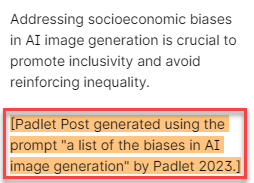
For any AI generated image, we recommend adding the language "Image generated using the prompt "[your prompt]" by Padlet [year]" in the image's caption.
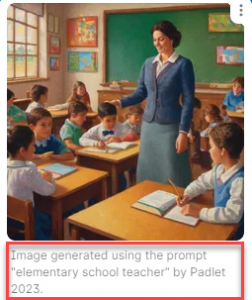
Additionally, you are welcome to include the AI generated content language in the description of the header of the padlet. To do this, open the padlet and select the gear/cog icon on the right side. Under description, you can add "Padlet generated using the prompt "[your prompt]" by Padlet [year]."
As Padlet continues to refine Magic Padlet’s features, we would like to eventually see padlets classified as AI generated when appropriate as well as a citation list provided for all generated content and images. Based on our findings, how might you use Magic Padlet in your practice?