Context
For this course activity, students needed to delve deeply into a literary text in a fully online course, LLED 540*. The focus was on analyzing the form and visuals of a graphic novel while connecting to literary theories pertaining to indigeneity and colonialism. We settled on using CLAS, the Collaborative Learning Annotation System. This platform allows students to work together to read, analyze and annotate the text asynchronously, preparing them for deeper conversations during a synchronous meeting later in the module. This task also provides a low stakes learning opportunity to become more familiar with the tool before using it for an assignment.
Demonstration
Students log on to CLAS using their CWL and locate the appropriate media from the dropdown menus. They can then annotate that media by highlighting or drawing on the literary work. They then add written, audio or video annotations directly to the section highlighted. Students can also provide general comments on the text.
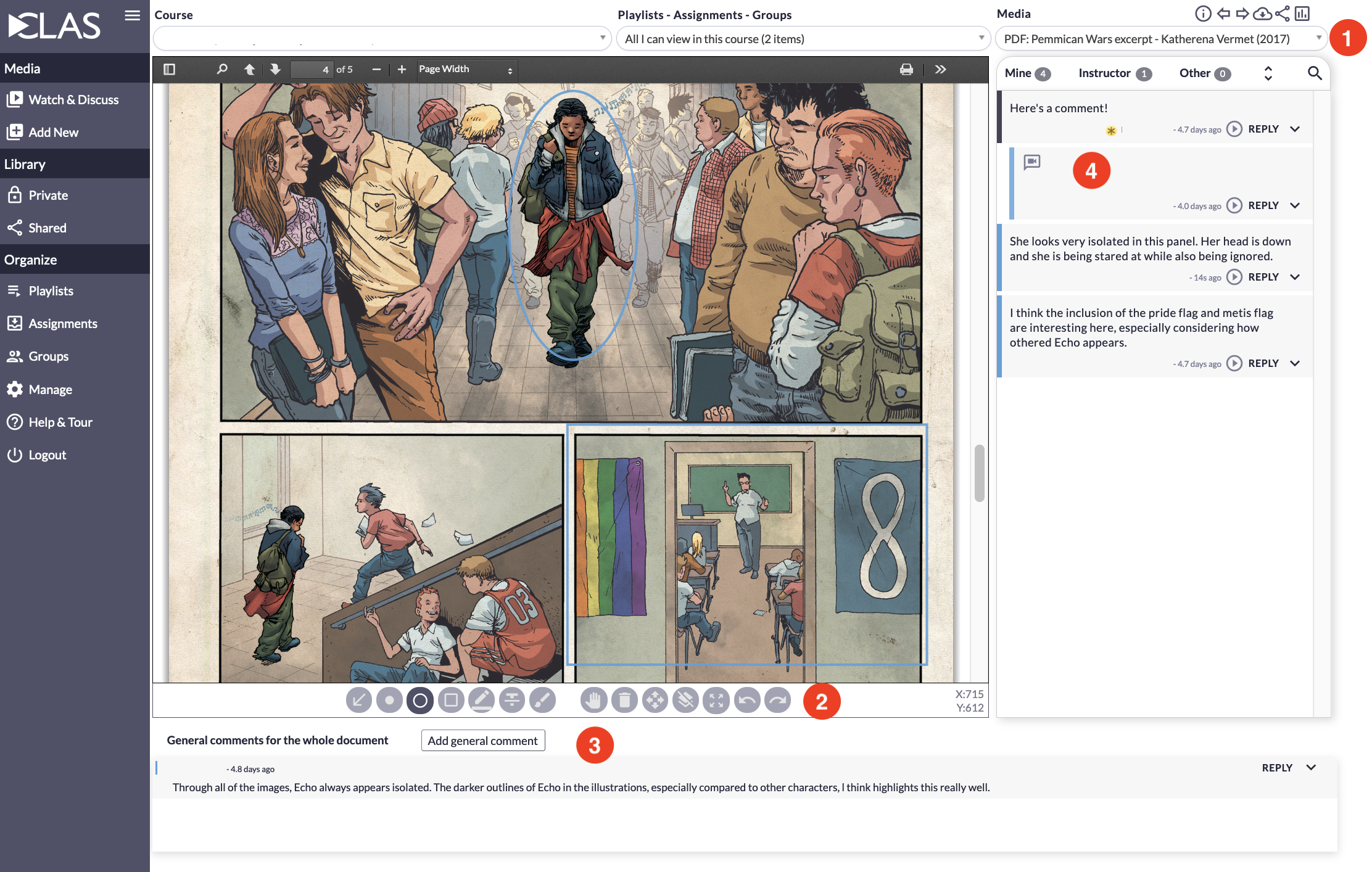
- Students select their Course, Playlist-Assignments-Groups, and Media from the three drop down menus at the top of the screen to locate the correct document, image or video.
- Students can annotate a PDF document by using the annotation tools below the document. Students can highlight or draw on the document. Comments appear in the side panel.
- Students can add broad general comments about the document.
- Students can respond to each other’s comments in various modalities. In this example, an audio comment has been left.
Pedagogical Pros and Cons
Annotation as an online learning task allows students to collaboratively and deeply engage with course materials. Engaging with visual and video materials with timestamped comments provides an opportunity for depth of analysis unavailable in other online learning environments. CLAS provides students with a secure platform and has some instructions built-in to the interface to facilitate use. Aligning with UDL, students are also able to annotate in a few different modalities (written, audio or video). Annotating together also provides a sense of course community. This connects learners to each other and to differing ideas and opinions while maintaining a clear connection to ideas presented in course materials. Instructors can connect to all learners on CLAS, increasing a sense of social presence and support.
However, annotating on CLAS does come with some unique challenges. The collaborative aspect of these annotation tasks can be limited depending on group size, time frame and student comfort with this technology. It is also important to note that CLAS has unclear accessibility capacity for users of assistive technologies.
* This assignment has been shared with the permission of Dr. Theresa Rogers.